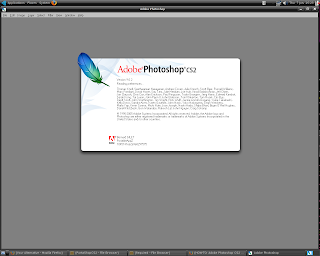
So you've finally got round to installing ubuntu or other linux flavor, your qute happy so far but you wanna be able to photoshop, you've tried the whole 10 step guide thing where u need another windows install, then you need to copy the install folder then the reg keys then reg hacks, urg why didnt it say just write your own IMP.
Heres an alternative solution that will have photoshop cs2 on you linux distro in less than 5mins.
*In order to do this you will be downloading a precracked copy of CS2 so you need to have your own licence of CS2 for this to be Legal!*
1. Step one, ensure wine is installed
ubuntu users: sudo apt-get install wine
2. Download Portable.Photoshop.CS2.iNT-JALIT;
Update: Found download link: http://rapidshare.com/files/35918845/Portable.Photoshop.CS2.iNT-JALIT.zip.html
http://www.mininova.org/tor/640087
when downloaded extract rars, then run PortaShopCS2.exe in wine to extract the containing files.
3. Copy the folder which was extracted (PortaShopCS2) to /home/*username*/.wine/drive_c/Program Files
4. Download these 2 dll's and put in /home/*username*/.wine/drive_c/Program Files/PortaShopCS2/Photoshop
msvcp71.dll http://www.dll-files.com/dllindex/dll-files.shtml?msvcp71
msvcr71.dll http://www.dll-files.com/dllindex/dll-files.shtml?msvcr71
5. Create a laucher on your desktop with the command wine "/home/*username*/.wine/drive_c/Program Files/PortaShopCS2/PhotoshopPortable.exe"
or simply type the run the command in terminal.
If you did the launcher heres adobe icons http://www.deviantart.com/deviation/21836285/
Seems to be quite stable, hasn't crashed on me yet but haven't done awful lot on it either.
There are two nags upon loading, one is about Adobe UI Font and the other is Adobe Updater (not included in portable)
Any questions or help needed just comment
26 comments:
Work great !! thank u !
Works on my Debian Sid box XD I tried the full version and it didn't work, u made my day! XD Greetingz
Hi, i've just tried your tutorial, but when it's loading and error message appear and doesn't start.
The error was: "Unable to continue because of a hardware or system error. Sorry, but this error is unrecoverable".
I'm using Ubuntu 7.04.
Thanks
Here is the link to the download at RapidShare
http://rs68.rapidshare.com/files/35918845/Portable.Photoshop.CS2.iNT-JALIT.zip
Works Perfectly!! Thanks bro!!
Windows seems to disappear into the either when you use this with compiz. Maybe just use metacity with this one.
free av says it's a Virus :(
"Unable to continue because of a hardware or system error. Sorry, but this error is unrecoverable".
Has anyone a solution for this problem?
what's up with the password:wolverine thing?
I type in wolverine, and the box just shows up again...
for some reason i cannot open gif or png files, they aren't even an option in the format type drop down when trying to open files. anyone else have this problem? any suggestions? thanks for this, it has worked VERY well so far!
Photoshop for linux? Well as of now I am using Photoshop for windows, but I also want to learn Photoshop on linux. Hope that is easy too.
i have been using portashop on ubuntu for a while now with no problems, thanks! however, i did miss alot of the full version features like save for web. here how to turn portashop into the full cs2 version to get the full functionality:
http://ubuntuforums.org/showthread.php?t=207430&page=2
can anyone find a portable version of illustrator cs2 that will work on linux?
Thanks.It works! It really works, i cant believe it :)
Easier recipe: just install wine-0.9.46,
remove your old .wine directory,
and do a fresh installation of
Photoshop CS2. It just works!
See http://wiki.winehq.org/AdobePhotoshop
if you install Microsoft Core Fonts package the Adobe UI Font error will stop appearing, the interface fonts will look better and you'll be abble to use the text tool without getting any errors. I've been running some tests and everything I actually use in photoshop seams to be working as expected (well actually it apears to be working faster). The only minor inconvenience is that if you're not emulating virtual desktop environement in wine and you maximize the image window it will get on top of everything else. Since that's the main reason why I don't even try to learn Gimp, I'm stuck with the virtual desktop.
Hey, IT WORKS! tried almost every funktion and it seems to work even better then on windows... just one thing fails and its save to web
Thank you for sharing this tips. It is works using free software
I also have the problem with gif and png, and bmp files, anyway to fix this or am I out of luck?
Thanks
I love you, i just wanted to say that :-) (now i only got to find 2 or 3 more programs and i can finally get rid off my windows partition YAY!)
damn and i forgot to say that now phothoshop runs way faster than it did on windows (i was retouching a magazine cover; some operations that took 1 or 2 minutes earlier today on windows, now on ubuntu studio, they took 30 secs or less) I owe you a beer mate.
As soon as i figure out how to get rid of the "adobe updater" error i'll post it here
This is great info to know.
not work for me. I use uBuntu
1) Resolved, which are the dollars amounts that continues to be the same month after month such as home finance loan, insurance, car payment, extra cash, and college loans [url=http://www.weirdopayday.co.uk/]pay day loans[/url] payday loan OWS is presently sleeping in the front of lender branches with Manhattan, possess vandalized Wells Fargo branches (and then opened up a savings account there), and still have even got rid of human throw away at Chase Bank http://www.paydayfreakuk.co.uk/
So, it does not bring much time around availing fast personal loans as they fast grip within a shorter period London Business Angels UK Usa Courts - US A bankruptcy proceeding Basics along with Resources as well as links for your local U . s . Bankruptcy Court docket
Post a Comment